Description
iTunes gift cards are fun, versatile gifts for all ages and interests. Gift cards are available in $5, $10, $15, $25, $50, and $100 denominations. All gift cards can be used on any Apple device in the iTunes store.
This is a $10 iTunes card that was purchased in the US and will be scanned and sent through email delivery. This code will work on the US apple store. In order to receive the card you must send payment and the payment must be approved before the card will be sent to you.
Give the Gift of freedom.
Send your niece her favorite album or your uncle his next ebook, all without having to guess what they actually are. Apple’s vast library of songs, apps, books, and more are available for purchase with an iTunes gift card. No matter the age, no matter the style the vast iTunes library has something for all.
Sending iTunes Gift Cards are an easy way to keep in touch when friends and family live far away. These digital gift cards are convenient yet personal enough to let your loved ones know you care.
What can I buy with my US iTunes gift card?
With your US iTunes gift card, you unlock full access to all of the United States iTunes catalog including iTunes music, apps, movies, books and more. No longer wait for your favorite movies or albums to be released. Download to your device and enjoy immediately.
Why Buy iTunes Gift Cards Through Email Delivery?
Our iTunes cards are ready to use immediately. We digitally deliver legitimate USA gift codes straight to your email inbox. Fast email delivery is the best way to receive a gift card without leaving your house. We can have your codes to you within 5-15 minutes of completing your order.
How do I redeem the iTunes card to my account?
How to redeem iTunes card on a desktop computer:
- When you are logged into your iTunes account, click on your Account Name.
- From the dropdown, choose “Redeem…”.
- Type the 16-digit code from the gift card image emailed to you and click Redeem. (You can also use the Use Camera feature from your computer or mobile device and hold the attachment image up to your camera to avoid typing.)
How to redeem your card on an iOS device:
- Tap Featured at the very bottom of the page.
- Make sure you’re logged into your account and tap Redeem.
- Tap Use Camera to use your mobile device to capture the image from your desktop computer. You can also choose to enter your code manually and tap Return.
Can I use this US iTunes gift card with my existing iTunes account?
This is a US iTunes gift card, so you will need to make sure you have a US iTunes account registered. iTunes account is registered to a different country, you will need to create a US iTunes account.
How Our Digital Codes Work?
In order to receive a gift card you must send payment and the payment must be approved before the card will be sent to you.
- When creating an account on our website you agree to all our terms and conditions.
- When making a purchase on our website you may need to verify your order.
- We do not accept refunds or exchanges on digital orders. *Please be careful when selecting the card you wish to buy. Remember you are buying a US gift card that can be used in US stores. Once a gift card leaves our secure inventory, we can no longer guarantee the validity of the code; therefore after an order has been sent we cannot return or exchange it.
- All cards ARE purchased in the USA and may not work in other countries if you don’t have a USA account
More questions?
If you are having troubles redeeming your gift card, or need any other support related help please send an email to support@ibeGadget.com
We do everything we can to make sure you have a great shopping experience and receive your gift card quickly.


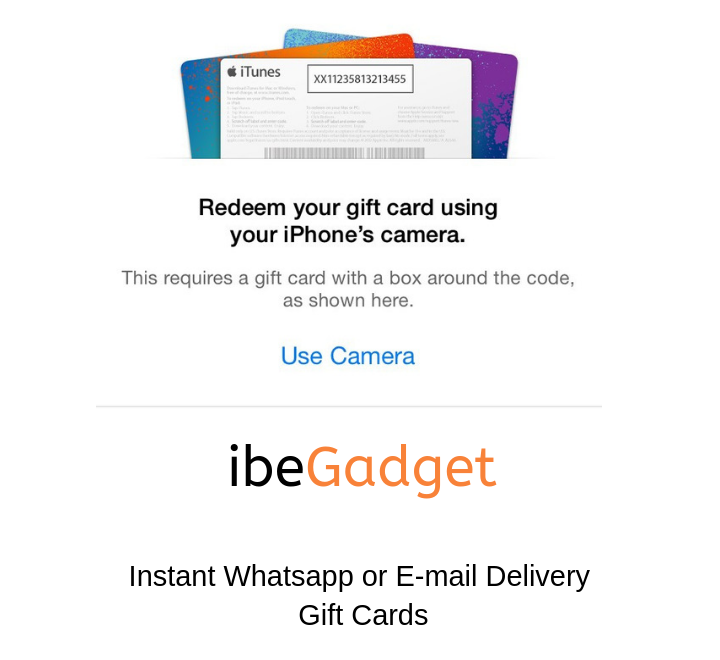
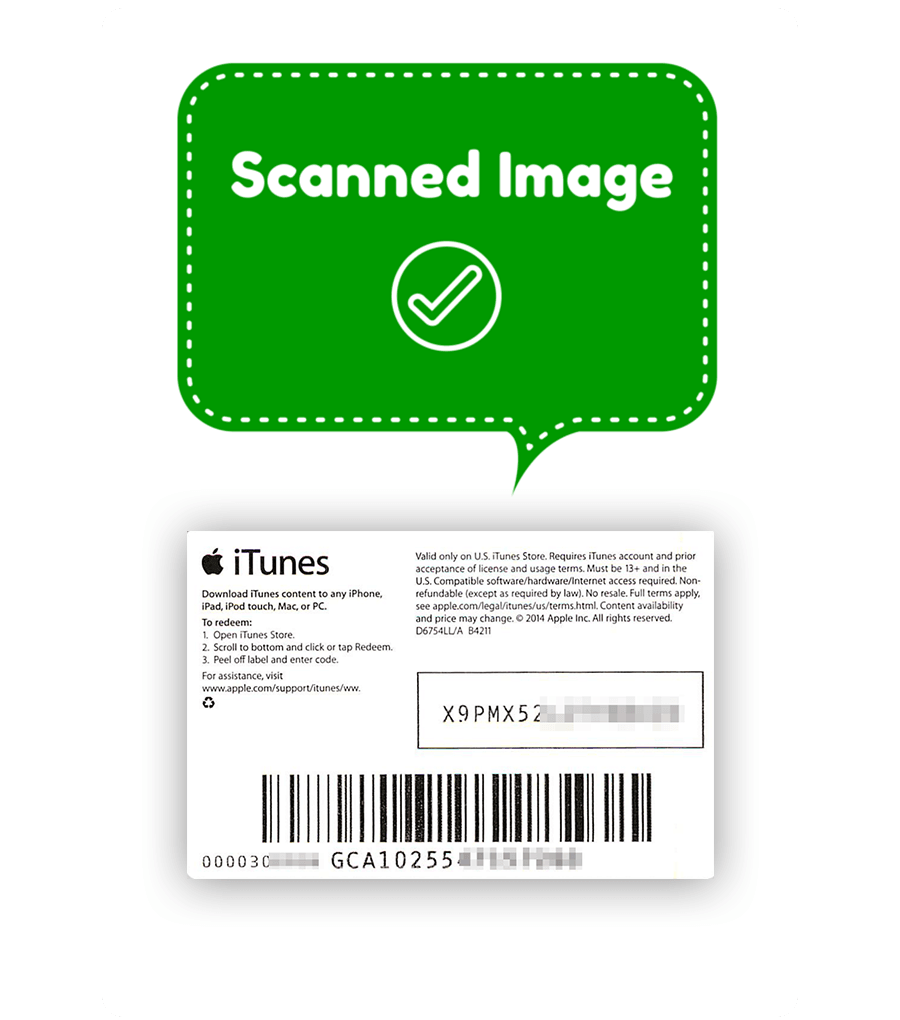


















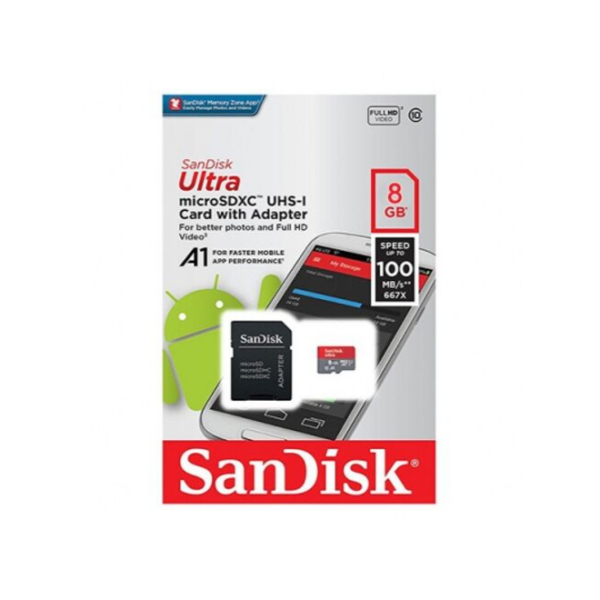














There are no reviews yet.