Playstation PSN Game Card $100 [Email Delivery]
Use a PSN gift card to for downloadable games, add-ons, movies, TV shows and more in the US store. This card will be sent to you via email delivery as a scanned image
Original price was: ₦64,000.00.₦58,000.00Current price is: ₦58,000.00.
CompareDescription
Add credit to your US Playstation account with a PSN gift card. The US Playstation store is the best resource to access the latest games, add-ons, upgrades, movies and TV shows and the lowest prices.
How fast will my Playstation gift card be emailed?
Most orders will be approved and sent within a few minutes of your purchase. If it is your first time ordering, and depending on the method of payment you choose, it is possible we will need some extra time to process your first order.
How Our Digital Codes Work?
In order to receive a gift card you must send payment and the payment must be approved before the card will be sent to you.
- When making an account on our website you agree to all our terms and conditions.
- When making a purchase on our website you may need to verify your order.
- We do not accept refunds or exchanges on digital orders. *Please be careful when selecting the card you wish to buy. Remember you are buying a US gift card that can be used in US stores. Once a gift card leaves our secure inventory, we can no longer guarantee the validity of the code; therefore after an order has been sent we cannot return or exchange it.
What can I buy with a PSN card?
Once you’ve redeemed your PSN card to your account, you will have full access to all the content on the US Playstation store including games, add-ons, upgrades as well as movies and TV shows.
Is my payment information stored on Playstation servers?
Your information is not stored on any servers, which keeps it 100% private. Using a Playstation gift card to make purchases on the Playstation store guarantees protection of your personal identity.
How do I redeem a PSN gift card to my account?
Redeem PSN gift card on your PS4/PS3 System:
- Click the Store Icon on your system home screen.
- At the bottom of the menu select Redeem Codes.
- Enter your PSN gift card code and select Continue.
- Agree to the Terms of Service and Continue again.
Redeem on a Playstation Vita
- Enter Playstation Store from the Vita home screen.
- Login to your PSN account.
- Select the Redeem Codes icon.
- Enter your 12-digit PSN gift card code and click Next.
We have an easy step-by-step tutorial with photos if you would like additional help.
Help! I’m having troubles!
If you are having troubles redeeming your gift card, or need any other support related help please send an email to support@mygiftcardsupply.com
We do everything we can to make sure you have a great shopping experience and receive your gift card quickly.

![Playstation PSN Game Card $100 [Email Delivery]](https://ibegadget.com/wp-content/uploads/2019/07/7-1.png)
![Playstation PSN Game Card $100 [Email Delivery] - Image 2](https://ibegadget.com/wp-content/uploads/2019/07/5-3.png)


![Xbox Gift Card $50 [Email Delivery]](https://ibegadget.com/wp-content/uploads/2019/07/7-2-600x600.png)
![Nintendo eShop Game Card $10 [Email Delivery]](https://ibegadget.com/wp-content/uploads/2019/07/5-5-600x600.png)
![Xbox Live Gold Subscription 12 Months [Email Delivery]](https://ibegadget.com/wp-content/uploads/2019/07/2-7-600x600.png)
![PlayStation Plus Membership Card [Email Delivery]](https://ibegadget.com/wp-content/uploads/2019/07/2-6-600x600.png)
![Netflix Gift Card $30 [Email Delivery]](https://ibegadget.com/wp-content/uploads/2019/07/Untitled-design-8-600x600.png)
![Xbox Gift Card $15 [Email Delivery]](https://ibegadget.com/wp-content/uploads/2019/07/9-1-600x600.png)
![Nintendo eShop Game Card $50 [Email Delivery]](https://ibegadget.com/wp-content/uploads/2019/07/4-6-600x600.png)
![Apple iTunes Gift Card $100 (US) [Email Delivery]](https://ibegadget.com/wp-content/uploads/2019/07/Untitled-design-7-1-600x600.png)
![Playstation PSN Game Cards [Email Delivery]](https://ibegadget.com/wp-content/uploads/2019/07/5-3-600x600.png)
![Skype Gift Cards [Email Delivery]](https://ibegadget.com/wp-content/uploads/2019/07/Untitled-design-2-2-600x600.png)
![PlayStation Plus Membership Card 1 Year [Email Delivery]](https://ibegadget.com/wp-content/uploads/2019/07/3-5-600x600.png)
![Xbox Gift Card $10 [Email Delivery]](https://ibegadget.com/wp-content/uploads/2019/07/10-600x600.png)
![PlayStation Plus Membership Card 3 Month [Email Delivery]](https://ibegadget.com/wp-content/uploads/2019/07/4-4-600x600.png)
![Playstation PSN Game Card $20 [Email Delivery]](https://ibegadget.com/wp-content/uploads/2019/07/8-600x600.png)
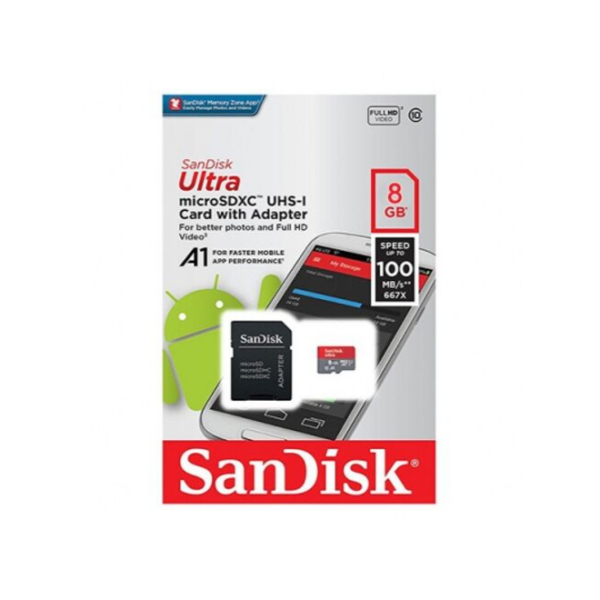














There are no reviews yet.